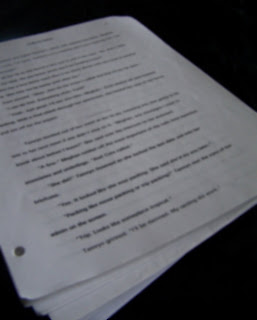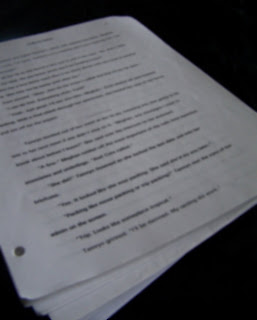 |
| Photo by Liberty Speidel |
So, you've finished your novel. Congratulations! What an amazing step.
After you've been through many revisions, pulled your hair out, and agonized over every line, character, and location setting, you may think you're ready to send out your novel.
Close. Have you formatted it correctly, though?
What's this, you say? What's formatting??
I'll give my heart a moment to calm down.
In order to be taken seriously as a professional writer, you need to put your best foot forward. This means making sure you present yourself (i.e. your manuscript) in its best light. Sure, having your book in purple cursive font with every third word underlined and printed on Princess Pink paper may look good to
you, but an agent or editor may think differently--and could result in your otherwise carefully prepared manuscript ending up in the slush pile.
When I started writing about 15 years ago, and thought I was ready for publication, the industry standard was just that--standard.
Nowadays, though, standard has become a more fluid term, especially with e-mail coming into play with more and more agents and editors accepting only online submissions.
You can find "how-to" guides for novel formatting almost everywhere. I did a search, and got more than 3 million hits. Holy cow! (Now, once you've read this post, it'll be 3,000,001.)
As a general rule of thumb, here's some basics:
Keep your formatting the same throughout. Use a readable (and, if doing an e-submission, common) font in 12-point. And make sure you double-space everything manuscript-related. (Synopsis and query letters can be single-spaced, though the synopsis may depend on required length.) Indent every new paragraph, don't indicate it with extra space.
Once you have those in mind, things become a bit more free-form. I've seen guidelines that indicate to still use the "old" system of 25 lines a page, with a width wide enough to average 10 words a line (so each page is estimated around 250 words.) Others say to use a more rigid guideline of either 1 or 1.5 inch margins all around.
My general rule of thumb is to scour the websites of the agents I'm going to submit to and see if they have any special requirements. If so, I modify my manuscript to suit, but if not, I use the following template:
- 1-inch margins throughout.
- Times New Roman or Courier New 12-point font (this is usually a judgement call as to which I think looks better, and presents my story in the fewest number of pages. Right now, Roman is winning that battle.)
- Double-spaced with Widow/Orphan Control ON.
- First line indentation of one-half inch for new paragraphs. Paragraphs should also not have any additional space between them.
- Each new chapter heading should be in all caps and begin on the 4th double-spaced line by hitting return 3 times.
- A header that reads in the format of: LAST NAME / TITLE / PAGE NUMBER.
- No header on the first page.
These are the basics I pulled from former agent and new author
Nathan Bransford's site. I think they look the cleanest, and are the easiest to manage.
If you haven't formatted you novel in this manner, it's pretty easy to change, as long as everything is in one file. Presuming you're using Microsoft Word, you can alter all of these settings on a relatively speedy machine in under 5 minutes.
Of all of these items listed above, I've found that the trickiest for me to setup is the "no header" part and have it number everything correctly. These instructions apply to Word 2003; if you have an older or newer version, they may not be applicable.
- On the View menu, click "Header and Footer."
- On the "Header and Footer" toolbar (which should pop up automatically), select the Page Setup button. (Hint, on my version, it looks like an open manuscript with the first page opened.)
- Select the Layout tab.
- Click in the box for Different First Page and click OK.
- Leaving the first page blank, insert your desired text on any of the subsequent pages. As long as you have no section breaks, your first page number will start at 2, unless you instruct it otherwise.
There! That's it!! Your manuscript is ready to be sent out to an agent. Keep in mind that most agents will delete any unrequested attachments, so while this may look pretty if you copy and paste your first 5 or 10 pages into the body of an e-mail, some e-mail programs will turn it into virtually unreadable gibberish, so always send yourself the e-mail first to make sure everything will look appropriate before making a fool of yourself in front of that agent you want to sign with.
Until next time,